Some features should just be standard on a smartphone and Now Playing is one of them.
Now Playing has been around for a while now but recently the Pixel exclusive feature picked up some new tricks. First, for the uninitiated Now Playing is a feature that scans for music that's nearby in the background and displays said music on the lock screen of the device. It is important to note that the feature is fully offline and does not require an internet connection. Additionally, Now Playing surprisingly does not drain the battery.
So, what's not new?
Well, the functionality is mostly the same. Play some music your phone recognizes and it will display on the lock screen and in the notification area. You still get the song title and the artist's name which is very handy.
So, what's new?
The two new features are Now Playing search and Now Playing favorites. With Now Playing search, Pixel can search for songs not automatically recognized. This feature does utilize the internet so the privacy-conscious beware. The feature itself is pretty dope as every song is not recognized. When a song is not recognized a search button with a music note is displayed on the lock screen. Tap it and your Pixel will match the song against its more extensive database. I believe the offline and on-device feature has about 100k songs. I assume the search feature probably has millions.
Now Playing favorites is pretty much what the name suggests with a couple more benefits. I find this feature to be especially helpful as I can easily go back and find that song I heard and add it to my YT Music library or specific playlist.
The other cool part is that you don't have to remember to favorite a song when it's recognized. There is a Now Playing history in settings where the functionality lives. This information can also be deleted if you so choose.
Songs recognized by Now Playing on the lock screen or in history in the settings area can be added to your YT Music library or saved to a specific playlist as I mentioned before. I'm not sure if this functionality is extended to other music apps.
Now Playing is the perfect example of a useful and helpful feature that only a Pixel can do. It's nice to see a feature that has been around for years still seeing additional features added to it. I'm looking forward to Google building on this feature in the future.


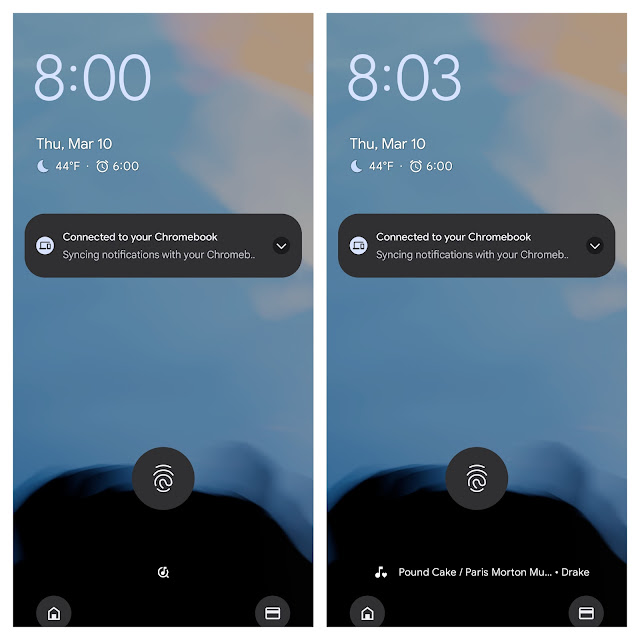
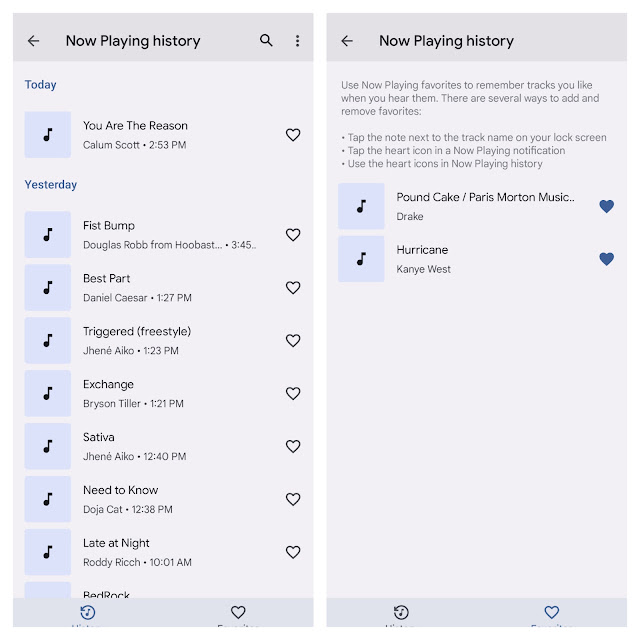

Comments
Post a Comment